One of the most common questions that folks have when they discover I live and work from a 5th wheel trailer, is how I stay connected to the internet.

Satellite
A good year before we hit the road, I started to investigate what it would take to stay connected while mobile and even more so, how would I do this for work. As I did research, I discovered that satellite, the more well-known solution for mobile residents, hasn’t kept up with technological advancements as other technologies. With research, you find out the coverage is spotty, and the hardware to achieve it is large and clunky.
RV Park Wi-Fi
Many RV Parks and Resorts now have Wi-FI, but it’s barely usable and even with a VPN, I felt it wasn’t the right option for my full time work connection. There are some that have pay-for options for Wi-Fi, but they’re commonly no better. Unless you’re right on top of the router, you get horrible reception and if someone is streaming videos, (there’s always at least one) forget it.
Mobile HotSpot
I decided I would use my TMobile Wi-Fi, dedicated hotspot for work. Having a dedicated device for Mobile Wi-Fi vs. toggling from your phone results in no competition from other services that require the bandwidth, like apps, notifications and other content.
What you don’t realize is how much data you actually use when having a cable modem or other option that has unlimited data. Getting a plan with unlimited data is almost unheard of without a phone, too. The added challenge is data coverage. Although we plan out our locations about six months in advance and overlay the data coverage map with the RV Park map, you can still have dead spots of coverage. To avoid this problem, I settled on the first and pretty solid solution of:
T-Mobile with 22Gb of data on a mobile hotspot that was part of a grandfather plan for $25/month
Verizon unlimited data on a mobile hotspot, but it throttles down to intolerable speeds at 15-16G for $70/month.

Considering we don’t have a residential WiFi any longer, I was paying less than $100/month and the data was available to both Tim and I.
Positives: I had consistent fast connectivity as long as I kept my iPad from utilizing the data and didn’t attempt to stream any videos to TV, etc. The cost wasn’t out of control, either. I am able to have skype/teams/zoom and other web meetings without any issue and my connection to my cloud tools was quite good.
Negatives: There are compliance training videos and any other video streaming just didn’t seem to work. If I had a large download, I’d go to a Starbucks to do it to keep from eating up my fast data. Once Verizon’s connectivity was throttled, and I really think they need to stop marketing it as “unlimited” because after 15G, it’s pretty much useless.
I went back to investigating an option where I wouldn’t have to worry and although Hughsnet 5Gen is something a lot of full-time RV folks are dreaming of for mobile living, it is expected to have many of the same problems as current technology that most only use for a cable TV option. We’re not much for TV and honestly, even if you are at a rare site that doesn’t have cable, they have local channels that suffice.
Mobile HotSpot on Acid
That’s when I stumbled upon a TRUE unlimited option for AT&T mobile data. I pay for it monthly through a third party and they just send you the SIM card. I then purchased the Netgear LB2120 4G LTE modem and a matching Netgear 51 dual-band, Wi-Fi router. The modem has a slot for the SIM card and 2G of cache.
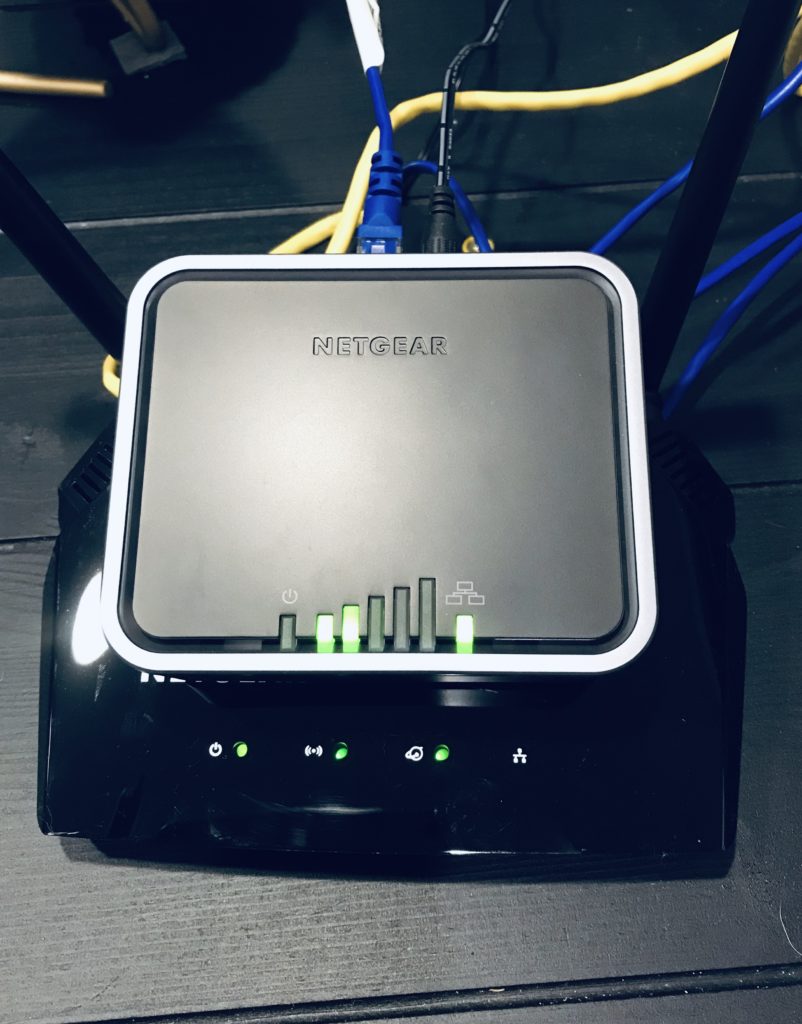
Once set up, the speed difference with the cache is quite noticeable. I was able to complete compliance training that had heavy video streaming without a glitch, something I wasn’t able to before.
The modem and router are configured to only use 4G LTE connections, (vs. broadband) and unlike a hotspot, this isn’t meant to taken with you, but stationary in the RV.
We’re testing it and I’ll try to write an update to this post once I’m satisfied, but this was a great upgrade to our mobile work environment. I’ll also be ridding myself of Verizon’s so-called, unlimited plan.